Zap ads on Safari!
Have you been seeing unwanted advertisements on Safari? Have these advertisements slowed down webpages? If so, then AdZapper is for you! AdZapper is a simple ad blocker that blocks ads on Safari. Available on iOS and macOS.
Features
- Speeds up websites on Safari – Ads slow down page loading time
- Sync filters across devices via iCloud
- Easily share filters with others
- Easily edit filters on device using the filter editor
- Easily edit filters with the default file editor on MacOS
- Run custom JavaScript on websites
- Block CSS classes and HTML elements
- Import custom filters by URL and from text files on device
- Includes blocklist which blocks individual rules that do not appear on filters
- Includes allowlist which unblocks websites to allow ads
Privacy
AdZapper does not send any data anywhere. AdZapper only talks to the network to download ad blocking filters that you specify.
Setup AdZapper
On iOS
- Open Settings
- Click Safari
- Click Extensions
- Toggle AdZapper
- Click AdZapper Extension
- Click the toggle
- Click All Websites
- Click Allow
On macOS
- Open Safari
- Open Safari Settings (macOS 13+, Preferences for macOS 12)
- Click Extensions
- Click the checkmark next to the Content Blocker and the extension
- Click on the AdZapper extension
- Click Always Allow on Every Website
- Follow the prompt
FAQ
Q: Does AdZapper have a user guide?
Yes! Go to https://grubysolutions.com/adzapper/help to find the user guide
Q: Does AdZapper block YouTube Ads?
A: The default filter does not block YouTube Ads. However, other filters are available online that will block YouTube Ads.
Q: Does AdZapper block ads outside of Safari?
A: Nope. If you want system-wide ad blocking, try a different ad blocker
Q: Can I add custom filters to AdZapper?
A: Yes! You can import filters that are on your device, or you can specify the filter url
Q: How much does AdZapper cost?
A: AdZapper is free forever
Q: I keep getting ads on Safari. What do I do?
A: Does AdZapper block https://doubleclick.net?
Yes, AdZapper blocks https://doubleclick.net
AdZapper may have missed an ad. You can use the web inspector on Safari to block that ad, or you can download another filter.
No, AdZapper does not block https://doubleclick.net
Try refreshing AdZapper’s filters (swipe down on the filter in iOS or click refresh button on macOS). If that doesn’t work, try toggling AdZapper’s content blocker in Safari preferences and quitting Safari. You can also try restarting your device.