In order to enable MyNumberBlocker, you have to perform several easy steps:
- Open MyNumberBlocker.

- Enter your phone number.

- Allow access to your contacts. This is so that MyNumberBlocker can add your contacts that have the same phone prefix as yours to the whitelist. Your contacts are NEVER uploaded to a server or used except to build the whitelist.

- Go into the iOS Settings.

- Tap on Phone
.
- Tap on Call Blocking & Identification.

- Enable MyNumberBlocker.